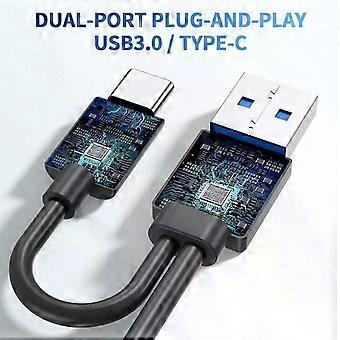External Blu-ray Drive, Portable Blu-ray Player & CD DVD Burner USB 3.0 & Type-C BD/DVD/CD Reader, Plug and Play, Lightweight for Windows/Mac/Linux (
+ 20,99 $ CA Livraison
External Blu-ray Drive, Portable Blu-ray Player & CD DVD Burner USB 3.0 & Type-C BD/DVD/CD Reader, Plug and Play, Lightweight for Windows/Mac/Linux (
- Marque: Bonaever
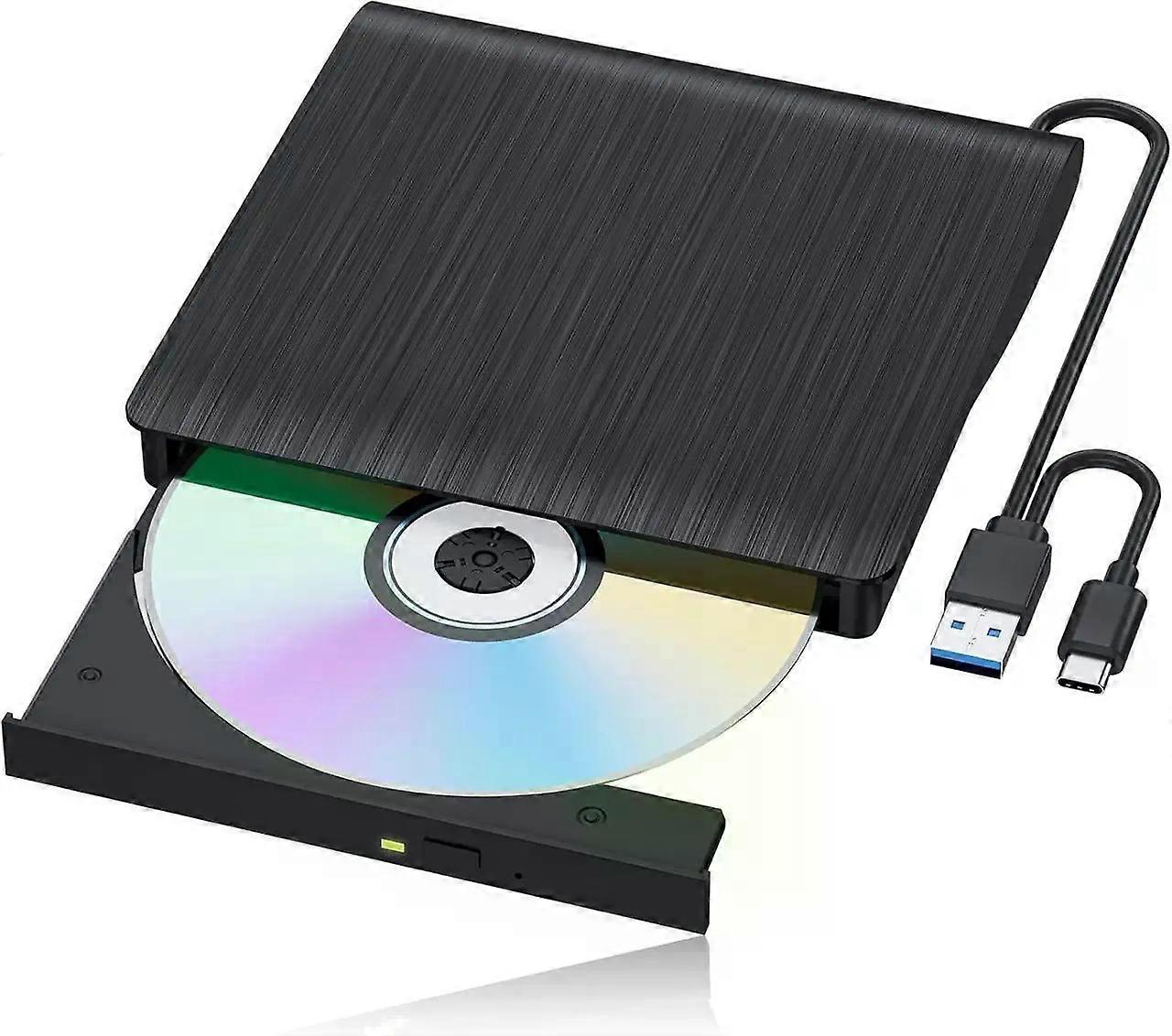
External Blu-ray Drive, Portable Blu-ray Player & CD DVD Burner USB 3.0 & Type-C BD/DVD/CD Reader, Plug and Play, Lightweight for Windows/Mac/Linux (
- Marque: Bonaever
| Prix : |
En stock
Nous acceptons les modes de paiement suivants
Description
- Marque: Bonaever
- Catégorie: Lecteurs optiques
- Identifiant Fruugo: 428199985-899727286
- EAN: 609808327519
Informations sur la sécurité des produits
Veuillez consulter les informations de sécurité du produit spécifiques à ce produit décrites ci-dessous.
Les informations suivantes sont fournies par le détaillant tiers indépendant vendant ce produit.
Étiquettes de sécurité des produits

Livraison & retours
Expédition dans les 24 heures
-
STANDARD: 20,99 $ CA - Livraison entre lun. 03 novembre 2025–lun. 24 novembre 2025
Expédition de Chine.
Nous mettons tout en œuvre pour que les produits que vous commandez vous soient livrés dans leur intégralité et selon vos indications. Néanmoins, si vous recevez une commande incomplète, des articles différents de ceux commandés ou si, pour toute autre raison, la commande ne vous satisfait pas, vous pouvez retourner la commande ou tout produit inclus dans celle-ci et recevoir un remboursement complet des articles. Voir l'intégralité de la politique de retour