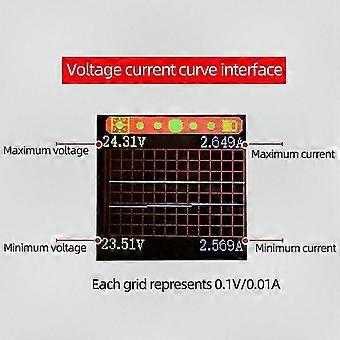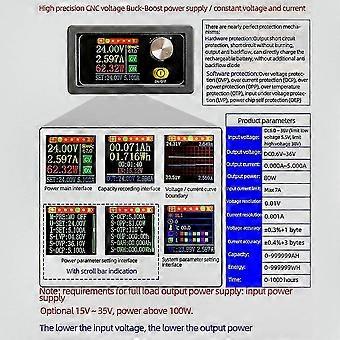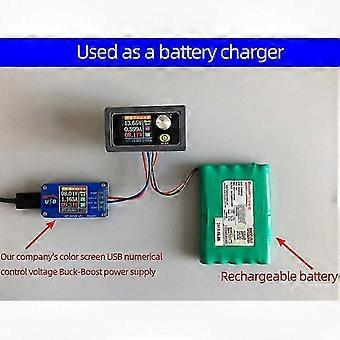Description
Press the key of the coding potentiometer briefly to activate the parameter that needs to be set. The switch between parameter name and bits is accomplished by short pressing the key of the coded potentiometer. Once the parameter name is selected, it will be displayed in reverse blue, and the parameter to be set can be switched by rotating the encoding potentiometer.
After selecting bits, the corresponding bit will also be displayed in reverse blue, with parameters being set through rotation of the encoder. Once settings are complete, long press the key of the encoding potentiometer for 2 seconds or more, and any inactivity will automatically exit the setting mode. All parameters will be saved automatically upon exit.
Data group functionality allows for saving of 10 data groups ranging from M0 to M9. By default, the data group M0 can be saved. Press and hold the key of the coding potentiometer for 2 seconds on any interface to quickly access the M1/M2 data groups, with the current data group serial number shown at the interface.
In the power parameter setting interface, selecting the data group and rotating the encoding potentiometer will allow access to the corresponding data group. After modifying the parameters in the selected data group and exiting, the parameters will be stored in the current data group by default.
Set voltage U-SET: 0.6-36V;
Set current I-SET: 0-5.1A;
Input undervoltage protection default: 4.8V, user adjustable;
Output overvoltage protection OVP default: 37V, user adjustable;
Output over-current protection OCP default: 5.2A, user adjustable;
Output over power protection OPP default: 81W, user adjustable;
Maximum operation time OHP: If not set to 0, activating this function will automatically turn off output when the operation reaches the pre-set time;
Maximum capacity: If not set to 0, enabling this feature will turn off output when the capacity reaches the defined parameter;
Maximum energy OWH: If not set to 0, this function will turn off output when energy reaches the defined parameter;
OHP / OWH functions can enable timed or quantitative power supply.
Color: black
Material: plastic
Size: 79 * 42 * 22MM
Package Contents:
1* Boost Converter
Note: Power output is off by default after switching data groups; only the above package contents are included, other products are not included.
Note: Lighting and different displays may cause the item's color to differ slightly from the real thing. Measurement error allowed is +/- 1-3cm.
-
Identifiant Fruugo:
366123620-793222494
-
EAN:
5692701186999
Informations sur la sécurité des produits
Veuillez consulter les informations de sécurité du produit spécifiques à ce produit décrites ci-dessous.
Les informations suivantes sont fournies par le détaillant tiers indépendant vendant ce produit.
Étiquettes de sécurité des produits

Avertissements de sécurité:
Do not let your children touch this product alone to avoid swallowing or other injuries.
Livraison & retours
Expédition dans les 24 heures
Expédition de Chine.
Nous mettons tout en œuvre pour que les produits que vous commandez vous soient livrés dans leur intégralité et selon vos indications. Néanmoins, si vous recevez une commande incomplète, des articles différents de ceux commandés ou si, pour toute autre raison, la commande ne vous satisfait pas, vous pouvez retourner la commande ou tout produit inclus dans celle-ci et recevoir un remboursement complet des articles. Voir l'intégralité de la politique de retour